All Cloud solutions provide scalable solutions for your business technology needs. Storage is one of the most widely used Cloud services and is commonly used for cost effective long term archiving of data and disaster recovery. Software as a Service (Saas) Cloud solutions, like Microsoft Office 365, provide application licensing, email, hosted communications and cloud storage to collaborate in real time. Platform as a Service (PaaS), such as AWS or Azure, can link you to IBM’s Watson, an application program interface (API), and even offers a complete online programming environment.